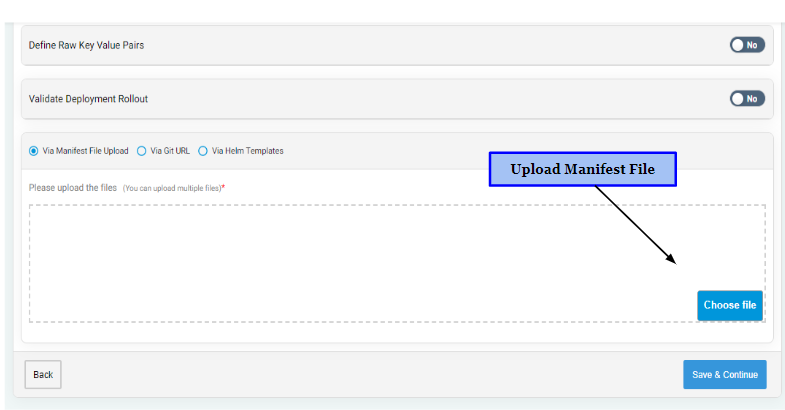Upload Manifest Files
One of the ways to configure deployment details via BYOM Approach is to simply upload your custom manifest files. For this, you need to follow the below steps after signing into the BuildPiper User Portal.
How to use this Approach?#
"Upload Manifest File" is a way to configure the deployment details of an application or service by uploading a manifest file that contains all the necessary configuration details. The manifest file typically includes parameters and settings that are required for deployment, such as environment variables, network settings, storage settings, and security settings.
To use this approach, you first need to create the manifest file in a compatible format. You should verify that it is correctly reading the configuration details from the manifest file. This may involve running a test deployment or checking the deployment logs to ensure that the correct settings and parameters are being used.
Uploading a manifest file provides a flexible and customizable way to configure deployment details for an application or service. It can be especially useful for complex deployments with many dependencies or when deploying to multiple environments.
How to Configure the Deployment Details?#
Here's how you can configure the deployment details by uploading your Manifest files. After entering the Deployment Name, Service Name, Image name and defining raw Key-Value Pairs, you need to,
- Choose "Via Manifest File Upload" option.
- Upload your Manifest File.
- Finally, click "Save & Continue" to proceed further.